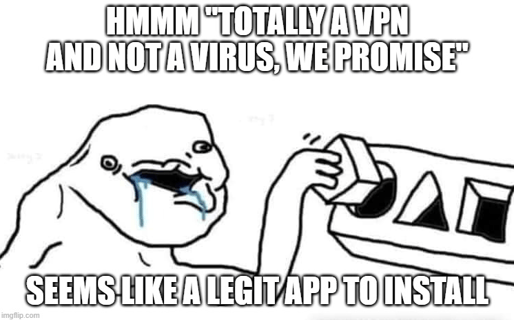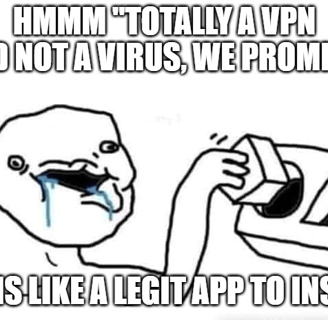Safeguard Your Smartphone from Cyber Threats
Learn how to secure your smartphone from cyber threats with this easy-to-follow guide. From installing antimalware software to managing updates and being selective with apps, we cover practical steps to protect your phone from hackers. Discover why reconsidering NFC payments and locking down your device can safeguard your personal data, finances, and privacy. Keep your smartphone secure with these expert tips.
Aaron Cervasio
9/6/20243 min read
Let’s get real for a second: your smartphone is basically a tiny, powerful computer in your pocket, and it knows a lot about you—like a lot. It’s your gateway to your bank accounts, your email, your social media, and probably that embarrassing playlist you don’t want anyone to know about. The bad news? Hackers love smartphones because they’re often woefully overlooked when it comes to cybersecurity.
The good news? You don’t need a degree in computer science to keep your phone secure. With just a few straightforward steps, you can make your phone a far less attractive target for hackers. Here’s how.
1. Install Antimalware Software—Yes, Even on Your Phone
You wouldn’t leave your home PC unprotected, so why leave your smartphone hanging? Just because it’s small doesn’t mean it’s safe. Hackers know that most people don’t think to put antimalware on their phones, which makes them a prime target.
Solution: Download and install antimalware software. If you’re looking for a recommendation, Malwarebytes is a solid choice for personal use, even if it costs a few bucks. If you use your own device for work (BYOD, anyone?), your IT team might even already have a preferred antivirus solution they can deploy for free.
2. Schedule Regular Updates and Reboots
Raise your hand if you’ve ever ignored a phone update for way too long. (Yeah, guilty.) Updates might feel like a pain, but they’re actually your phone’s way of patching up security holes that hackers would love to exploit. Rebooting regularly? That helps clear out any pesky threats that might be lingering.
Solution: Schedule your phone to apply updates and reboot every night. This way, you’re always protected from the latest exploits, and any persistent malware hanging around will be booted out when your phone restarts.
You don’t want to be that person who’s frantically updating their phone after they’ve been hacked.
3. Be Picky About Apps
Look, we all love a good app—there’s something for everything these days. But just because there’s an app for that doesn’t mean you should trust it. Hackers often hide malware in seemingly legit apps, and before you know it, that random flashlight app you downloaded is siphoning off your personal data.
Solution: Don’t install every random app that catches your eye. Be selective, and always vet the source before hitting that download button. Stick to official app stores like Google Play or the Apple App Store, and check reviews to make sure you’re not downloading a Trojan horse in disguise.
Pro Tip: Even if you fancy yourself technical, be careful. Fake VPN apps are becoming more prevalent. Use more well-known and trustworthy services, even if they cost more money. The US recently sanctioned a cyber gang that was doing this on an absurdly massive scale. That Malwarebytes app I recommended above? They also have a VPN if you want.
4. Reconsider Using Your Phone for NFC Payments
I know, I know—contactless payments are convenient. But they also open up another potential vulnerability for hackers to exploit. Near Field Communication (NFC) payments like Google Wallet or Apple Pay might be the future, but they also provide one more way for bad actors to get into your phone and your finances.
Solution: If you can help it, consider not using your smartphone for NFC payments. Stick to old-fashioned plastic, or better yet, cash. Sure, it might take an extra few seconds at the checkout, but it’s one less entry point for hackers.
Pro Tip: If you must use NFC payments, make sure your phone is locked down with the strongest security settings possible—fingerprint scan, face ID, the works.
Final Thoughts: Your Phone Deserves More Respect
Your smartphone does a lot for you, but it’s also a prime target for cybercriminals. With these simple steps—installing antimalware, scheduling updates, being selective about apps, and reconsidering NFC payments—you can significantly reduce your chances of falling victim to mobile attacks.
The only people who should have access to your phone are you and maybe your significant other when they need directions. Everyone else? Let’s keep them out. By safeguarding your smartphone, you’re not just protecting your data—you’re keeping your financial life, your personal life, and your embarrassing Spotify playlists safe from prying eyes. Don’t wait until it’s too late. Get ahead of the game and secure your phone like a pro today.