
How to Secure Your Home Devices Like a Pro: A Step-by-Step Guide
Learn how to secure your smart home devices like a pro with this step-by-step guide. We break down practical tips to protect your privacy and keep hackers at bay. Perfect for anyone looking to safeguard their smart TVs, thermostats, home assistants, and more.
Aaron Cervasio
8/31/20244 min read
So, you’ve filled your home with the latest gadgets. Smart TVs, thermostats that know when you’re cold before you do, and a home assistant that’s more attentive than your partner when you're stressed out. Congrats! You’ve officially invited Big Brother into your living room, and if you’re not careful, you might as well leave the front door wide open with a sign that says, “Come on in, hackers! Make yourself at home.”
But don’t worry, I’m here to help you lock things down like a pro. Because while having a home full of smart devices is great, having them serve as a front-row seat for cybercriminals is, well, less than ideal. So, let’s walk through how you can secure your smart home without needing a PhD in computer science—or a tinfoil hat.
Step 1: Change Those Default Passwords
Look, I get it. The excitement of setting up a new device usually overshadows that little voice in your head saying, “Maybe I should change the default password.”
Why It’s Important: Cybercriminals love default passwords. They’re like the keys left under the doormat of your digital life. Changing them is the first and easiest step to securing your smart devices.
How to Do It: Log into your device’s settings, find the password section, and change it to something strong. And by strong, I mean something that doesn’t include your pet’s name, your birthday, or anything you’ve ever posted on social media.
Pro Tip: Also enable multifactor authentication for these devices if you can!
Step 2: Update, Update, Update
Remember that time your device popped up with a software update and you clicked “Remind me later”? Yeah, about that—later never comes, does it? Those updates aren’t just there to annoy you; they’re there to patch up security holes that hackers would love to crawl through.
Why It’s Important: Every time you skip an update, you’re giving cybercriminals a better chance to exploit vulnerabilities in your devices.
How to Do It: Set your devices to update automatically. If that’s not an option, make a habit of checking for updates regularly. I know it’s a drag, but it’s better than dealing with the fallout of a hacked thermostat that suddenly cranks up the heat to 90 degrees at 3 AM.
Step 3: Secure Your Wi-Fi Like Fort Knox
Your Wi-Fi is the gateway to all your smart devices. The more it’s secured, the harder it is for hackers to meddle with your home devices.
Why It’s Important: An unsecured Wi-Fi network is a hacker’s playground. They can hop on, access your devices, and make themselves comfortable while you’re none the wiser.
How to Do It: Start by changing the default login credentials for your router—yes, those are different from your Wi-Fi password, and yes, they need to be changed. Then, make sure your Wi-Fi is encrypted using WPA3 (or WPA2 if your router is ancient). Make sure you use a strong, unique Wi-Fi password that isn’t “ILoveCats” or anything similarly guessable. And, if you can, setup a separate wifi network for guests with its own strong password (this way guests and other people can browse the Internet without having access to the other devices on your network… if one of their computers has malware on it, you’ll be safer).
Pro Tip: You can also forego Wi-Fi entirely and have your house wired with Ethernet cabling (or call a pro to do this for you).
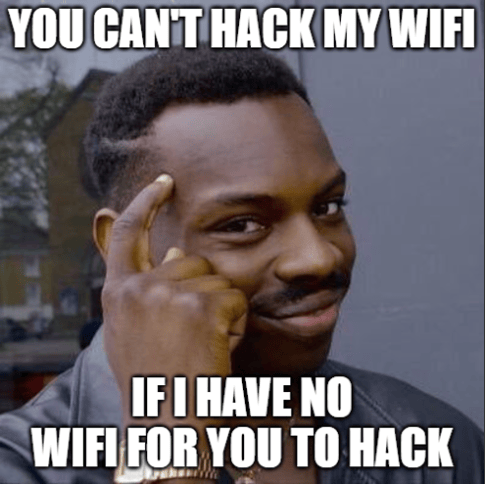
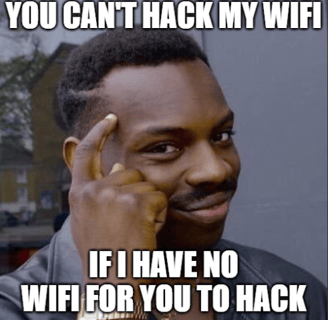
Step 4: Disable Unnecessary Features
Here’s a fun fact. Your smart devices often come with features you’ll never use—features that can also be exploited by cybercriminals. Things like remote access, voice control, and location services might sound cool, but if you’re not using them, they’re just extra doors for hackers to sneak through.
Why It’s Important: The more features you have enabled, the more opportunities there are for something to go wrong. It’s like having more unlocked windows in your home just because. Not a great idea.
How to Do It: Go into your device settings and disable anything you don’t need. If you’re not controlling your lights with your voice or ordering food from your refrigerator, turn those features off. It’s one less thing to worry about.
Step 5: Add Some Network Monitoring and Protection
You wouldn’t just ignore strange noises in your house at night. So why would you ignore strange activity on your network? Keeping an eye on what’s connected to your Wi-Fi and blocking bogus things can help you spot intruders before they cause real damage.
Why It’s Important: If a device shows up on your network that you don’t recognize, it could be a sign that someone’s piggybacking off your Wi-Fi—or worse, trying to access your devices.
How to Do It: Use your router’s admin page or a network monitoring app to see what’s connected. If something looks suspicious, kick it off your network and change your passwords. Better safe than sorry.
Pro Tip: Not all routers and wireless access points are created equal. It's a little more expensive, but you could gain a lot of protection by implementing something like a Unifi firewall as your router and a Unifi wireless access point. If you're willing to pay a plumber or an electrician or a home security company to help out with household stuff, don't treat your home network any different.
Final Thoughts
Securing your home devices isn’t just about keeping your gadgets safe; it’s about protecting your privacy, your data, and in some cases your sanity. The more connected your home, the more potential entry points for cybercriminals. But with these few simple steps, you can turn your smart home into a fortress.


