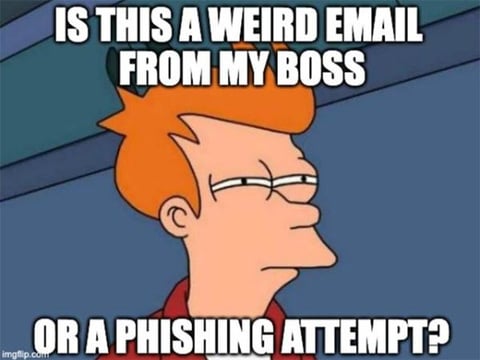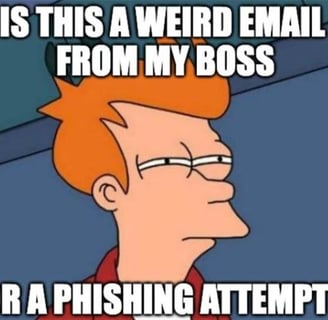Decoding Phishing Scams: How to Spot and Avoid the Bait
Phishing scams are everywhere, lurking in your inbox, ready to pounce when you least expect it. In this deep dive, we break down the sneaky tactics scammers use to reel you in and how you can spot these traps before you take the bait. Packed with real-world examples and no-nonsense advice, this guide will help you navigate the treacherous waters of the internet with your dignity—and your data—intact.
Aaron Cervasio
8/28/20243 min read
Picture this: It’s a typical Tuesday morning. You’re half-asleep, nursing your coffee, and barely making sense of your inbox. Suddenly, an email catches your eye—apparently, your bank is threatening to suspend your account unless you “verify” your details right now. The logo’s there, the language is official, and panic starts to set in. Before you know it, you’re on the verge of clicking a link that’s about as safe as diving headfirst into a shark tank.
This, my friend, is the dark art of phishing. Cybercriminals prey on our human instinct to react first and think later. They craft their scams to look just real enough to lure you in, hoping you’ll take the bait before you realize you’re hooked. The good news? You don’t have to be a victim. Let’s dissect these scams, spot the traps, and ensure you stay one step ahead of the cybercriminals.
The Devil is in the Details
Phishing scams are like most politicians—they might seem legitimate and trustworthy from a distance, but once you get closer, you realize something’s off. These scams use fear, urgency, and that little voice in your head that says, “Oh crap, this is bad, I need to do something!” They’ll mimic your bank, your social media, your favorite online store, or even a government agency. The whole point is to create a sense of dread that pushes you to act quickly without thinking.
Here’s the deal, though: No legit company is going to send you an email demanding your login info, password, or credit card details. So, if you get a message that’s asking for sensitive stuff like this, that’s your cue to step back and think, “Would my bank really be this desperate?”
Red Flags Waving
If you’re wondering how to spot a phishing email, look no further than the red flags they leave behind—like a trail of breadcrumbs leading straight to the scammer’s lair.
Suspicious Sender: If the email claims to be from PayPal but the sender’s address looks like something out of a spam folder, you’re probably looking at a scam. Scammers love using email addresses that are almost right, but not quite. Pay extra close attention to similar or double letters, numbers in place of letters, or anything that is even just slightly off.
Shady Links: Hover over any link before you click. If the URL looks like it was typed by a cat walking across a keyboard, don’t even think about it. This is a tall-tale sign you're being scammed.
Urgency Overload: “Act now or lose everything!” is a scammer’s favorite line. They want you panicked and clicking. But remember, any legitimate, ethical company would rather walk barefoot on Legos than pressure you into rash decisions.
Generic Greetings: If an email starts with “Dear Valued Customer,” it’s a sign that you’re just one of thousands they’re trying to scam. No one’s valuing you here, trust me.
It's like seeing someone wearing sunglasses indoors—it’s not illegal, but it’s definitely weird if not suspicious.
When in Doubt, Assume It’s a Trap
If something doesn't pass the sniff test, don't put it in your mouth. Don’t click any links, don’t download any attachments, and definitely don’t start typing in your details. Instead, navigate directly to whatever website you think may be asking you to do something by typing the address into your browser yourself, manually.
If your “bank” is breathing down your neck, call them directly—using the number on the back of your card, not the one in the email. Nine times out of ten, the “urgent issue” won’t even exist, except in the twisted imagination of the scammer who sent it.
And if you do slip up and click on something you shouldn’t have, don’t freak out yet. Start by changing your passwords (beginning with your email), and run a full security scan on your device (May I recommend Malwarebytes https://www.malwarebytes.com). Then, consider yourself lucky—because you’ve just learned a valuable lesson in the school of hard phishing knocks.
Final Thoughts
With a little bit of caution and a healthy dose of skepticism, you can brush off these types of scams like the digital dirt they are. A little bit of (but not too much) paranoia can be your friend. If it smells fishy, it’s probably a phishing scam. And if you ever catch yourself thinking, “This can't be true,” just know that you’re probably right. So, keep your wits about you, trust nothing at face value, and you’ll get through the digital hinterlands unscathed.